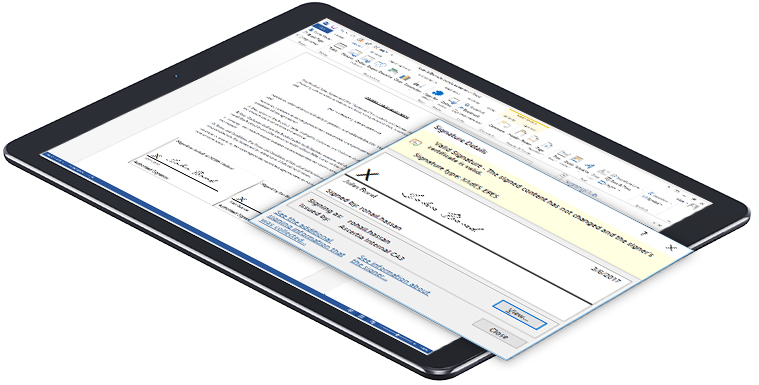The SigningHub for Word app enables users to prepare and workflow documents from within Microsoft Word.
SigningHub supports OpenXML Word formats so you don’t need to convert your Word files into PDF documents. Simply prepare and send your documents directly from within Word using the SigningHub app.
Document approval, e-signatures, e-seals and PKI. On-premise, hybrid or full cloud. Securely send, review, approve and sign electronically on any device.
Document approval, e-signatures, e-seals and PKI. On-premise, hybrid or full cloud. Securely send, review, approve and sign electronically on any device.

Utilise existing business processes
Office Word can be used as usual to create, edit and perfect your document content. When you wish to sign, simply add Word signature fields within the document as needed and send it. SigningHub manages the workflow process and notifies users as required. Once your document has been signed, you will be notified via email.

Utilise existing business processes
Office Word can be used as usual to create, edit and perfect your document content. When you wish to sign, simply add Word signature fields within the document as needed and send it. SigningHub manages the workflow process and notifies users as required. Once your document has been signed, you will be notified via email.

Track the status of your shared documents
You can see the status of your shared word documents inside your SigningHub account. You can see who has signed, declined or reviewed your documents and who is still to sign.
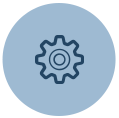
Enjoy the advanced features of SigningHub
SigningHub provides all the high-trust features you would expect such as strong authentication using Active Directory, advanced digital signatures using centrally held, locally held or mobile keys and certificates, e-signatures together with digital witness signatures and much more.

Prerequisites
SigningHub for Word works with Microsoft Word 2013 and 2016