What is Automated Bulk Signing?
Often large organisations need to send hundreds, thousands or even millions of documents out to customers, partners or employees. At this scale, no human user can be involved in creating or signing of these documents. Instead what is required is a fully automated on-demand machine based signatures.
How bulk signing works?
SigningHub supports bulk signing either by integrating signing services on demand using our API (SDK available in Java and .NET) or by using our front-end watched folder application called Auto File Processor or AFP – in this case no integration is required and your business application can be set-up to sign in minutes. The solution architecture with AFP is as follows:
SigningHub supports bulk signing either by integrating signing services on demand using our API (SDK available in Java and .NET) or by using our front-end watched folder application called Auto File Processor or AFP – in this case no integration is required and your business application can be set-up to sign in minutes. The solution architecture with AFP is as follows:
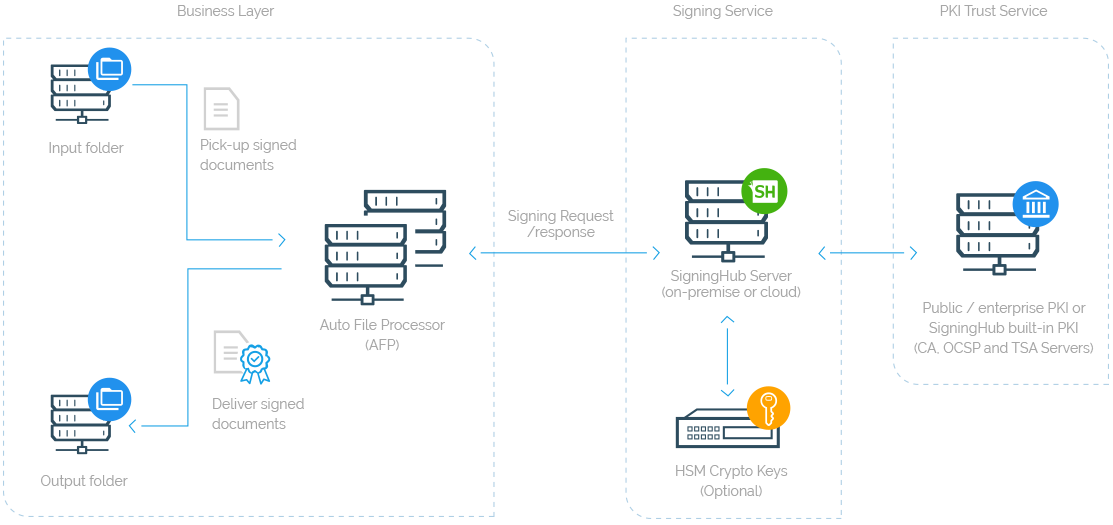
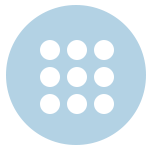
Main Features
Automated Signing
Auto File Processor (AFP) is flexible front-end application for the SigningHub engine. It provides intelligent and automatic watched folder monitoring and automated sending of documents found in these input folders to SigningHub for signing. Multiple Windows folders or Unix directories can be configured to process batches of document in an unattended environment under appropriate signing policies.
Fully On-Premise or Hybrid Cloud
You can deploy AFP and the SigningHub engine entirely on premise for full control. Alternatively you can deploy AFP on your network, whilst using the SigningHub Cloud service. This way, documents never leave your organisation network, as AFP holds the documents locally and only sends the hash to SigningHub Cloud for signing.
Easy Integration
AFP represents one of the simplest ways to utilise the power of SigningHub within organisations as it requires no programmatic integration. Corporate document signing can be up and running in minutes, such as e-invoices, signed in minutes.
Any Document Type
Any documents found in one or more configured input locations are signed using SigningHub engine using the operator specified signing policies. The digital signature formats supported are PAdES, XAdES and CAdES. This includes long-term validation (LTV) and the most advanced *AdES-A archive formats. Documents are then delivered to the configured output folder or sent to the issues folder if a problem is detected.
Advance Filtering Rules
AFP allows watched folder profiles to include complex rules such as defining sub-folders, filename filters, batch sizes and operational timers.
Security, Scalability and Resilience
AFP allows monitoring of multiple folders, and also multiple AFP instances can be run in a watchdog manner for resilience. AFP can communicate with multiple load-balanced SigningHub engines for scalability and high-performance. Communication between AFP and SigningHub is over an encrypted and mutually-authenticated channel, with the additional security of document hashes as opposed to full documents travelling over the channel.

Beyond my expectations. It´s a very intuitive platform, that makes our work easier and faster for signing contracts or other documents

Fernando Moreira
Owner of DigitalSign
Beyond my expectations. It´s a very intuitive platform, that makes our work easier and faster for signing contracts or other documents

Fernando Moreira
Owner of DigitalSign
