The SigningHub for SharePoint app enables users to securely sign, send, verify and track documents as an option within SharePoint. Now is the time to eliminate manual printing, faxing, couriers, postage, ink-signing, scanning of paper document.
Document approval, e-signatures, e-seals and PKI. On-premise, hybrid or full cloud. Securely send, review, approve and sign electronically on any device.
Document approval, e-signatures, e-seals and PKI. On-premise, hybrid or full cloud. Securely send, review, approve and sign electronically on any device.
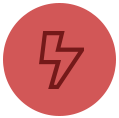
Simple Yet Powerful
Enjoy all the key features of SigningHub like strong authentication, advanced digital signatures, e-signatures, in person signatures and much more. When using unique digital signing keys, the signing keys can be held within your local smartcard, USB token, your mobile device or at server with in HSM or Microsoft Azure KeyVault. You can also utilise your Active Directory credentials to log into SigningHub.com. Also supports multiple documents, languages, fine grained permissions and workflow evidence report.

Works with Internal and External users
SigningHub for SharePoint provides a great solution when you need to work with both internal and external users. In either case, an email notification is sent to a user asking them to sign the document. Internal users can sign within SharePoint, external users simply follow the link within the email notification and sign the document within SigningHub.
SigningHub provides all the high-trust features you would expect such as strong authentication using Active Directory, advanced digital signatures using centrally held, locally held or mobile keys and certificates, e-signatures together with digital witness signatures, in person signatures and much more.

Manage access to SigningHub
The SharePoint administrator can control which users have access to SigningHub. When a SharePoint user is approved this action creates an Enterprise user account for them within SigningHub, and enables them to view, sign and share documents.

Prerequisites
SigningHub for SharePoint works with SharePoint Online, SharePoint Server 2013 and SharePoint Server 2016.



