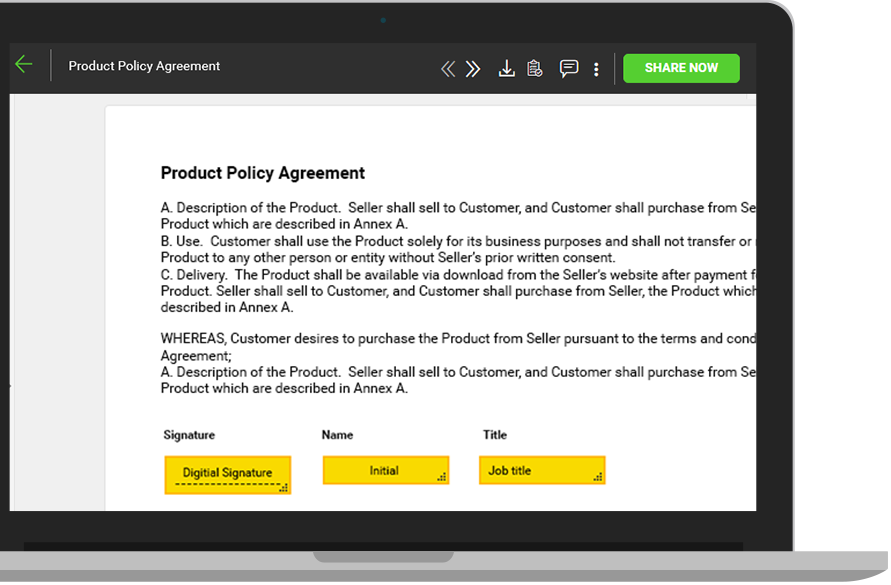
A Secure Document Viewer is essential so that the user can clearly review what they are about to approve. Within the industry this is called “What You See Is What You Sign” (WYSIWYS) and ensures the user can only sign the document that is presented on the screen. It must not be possible for malicious code to show one thing to the user and get them to sign something else behind the scenes. SigningHub uses a secure document viewer that always shows a flattened image of the document. The user always sees exactly what they are about to sign and always sees what other users have already signed. This is an essential requirement for secure signature and non-repudiation services, the user cannot later claim they did not see the document in its exact final form. The secure viewer also provides data leakage protection options.
In addition to this SigningHub records and embeds a document snapshot at the time of signing within the document itself. With this feature, anyone can see what the document looked like before a particular signature was applied. This prevents signers from claiming they signed a different version of the document. This is a standard feature available within our signed PDF documents, even when verified offline. You can see this option by right-clicking a signature field and then selecting the “view signed version”. A new window opens and shows the document immediately before signing.